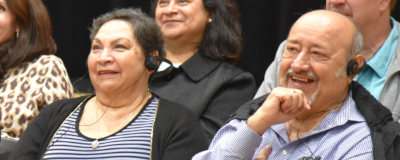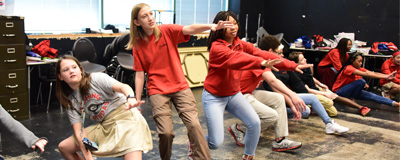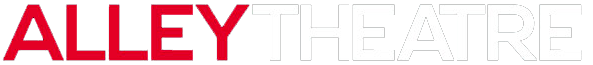To Access Digital Tickets:
1. Go to tickets.alleytheatre.org
2. Sign in using the same email you used to buy tickets.
3. Log in by entering your Alley account password or Request to be emailed a one-time code.
4. Locate Your Event under the MY EVENTS tab and Tap to View Your Ticket
5. After tapping a ticket, you’ll see information like seat location, number of tickets, and when the QR code will be active—which will be 2 hours before your show
6. Once the QR code is active, it’s important not to screenshot it, as it refreshes about every 30 seconds and for your security only the most recent version can be accepted.
For assistance, please contact our Guest Services team at boxoffice@alleytheatre.org or 713.220.5700

A few hours before your event, a dynamic QR code will appear on your digital ticket. This is what we will scan when you arrive at the theatre. The QR code changes over time as a security measure, so a screenshot or print-out will not scan.
How to share digital tickets on your smartphone
Digital Ticket Sharing allows you to easily share tickets with your friends and family at no cost. Reduce stress by easily sending friends and family their tickets–allowing everyone to enter the event on their own.
1. After logging into your wallet at tickets.alleytheatre.org on your smartphone, locate the event you would like to share tickets to and tap to view your tickets.
2. Click the SHARE TICKETS button.
3. Designate who is coming with you and which tickets to share.
4. Send the Digital Tickets to your guests.
FREQUENTLY ASKED QUESTIONS
Do I need to download an app to get my digital tickets?
No, our Digital Ticket delivery does not require you to download an app; your tickets are available in your Wallet on any web browser on any smartphone with access to a data plan or wi-fi after logging into your Alley Theatre Account.
Why do you delay displaying my QR codes until right before the performance?
Our refreshing QR Code is delivered 2 hours before your performance as a deterrent to fraudulent ticket resale. Since the QR Code updates periodically, a screenshot or printout of the ticket cannot be accepted. Requiring a live, updating QR Code to be scanned upon entry ensures that only the last person assigned that QR code will have access to that ticket.
Can I print my digital tickets and bring them with me to the performance?
No, please do not attempt to print your Digital Tickets and bring them to our venues as they cannot be accepted. Your barcode includes technology to protect it; screenshots or printouts will not be accepted at entry.
How does digital ticket sharing work?
When you share a digital ticket, the person you send the tickets to will accept the digital tickets with our secure system. When the digital ticket is accepted, we only deliver the secure refreshing QR code to the recipient at the designated time and date for use at the venue.
Do I have to share all of my digital tickets?
No, you can share all or some of your digital tickets with your guests.
Will the person I share digital tickets with need an Alley Theatre account?
Yes, and it takes just a few seconds to create one. If they already have an Alley Theatre Account, be sure your guest uses their Alley Theatre Website Username/Email Address and Password to log into the digital ticket wallet and accept the shared tickets from you. If they do not have an Alley Theatre Account, they should click on the REGISTER button after following your shared link to create one and then accept the shared digital tickets.